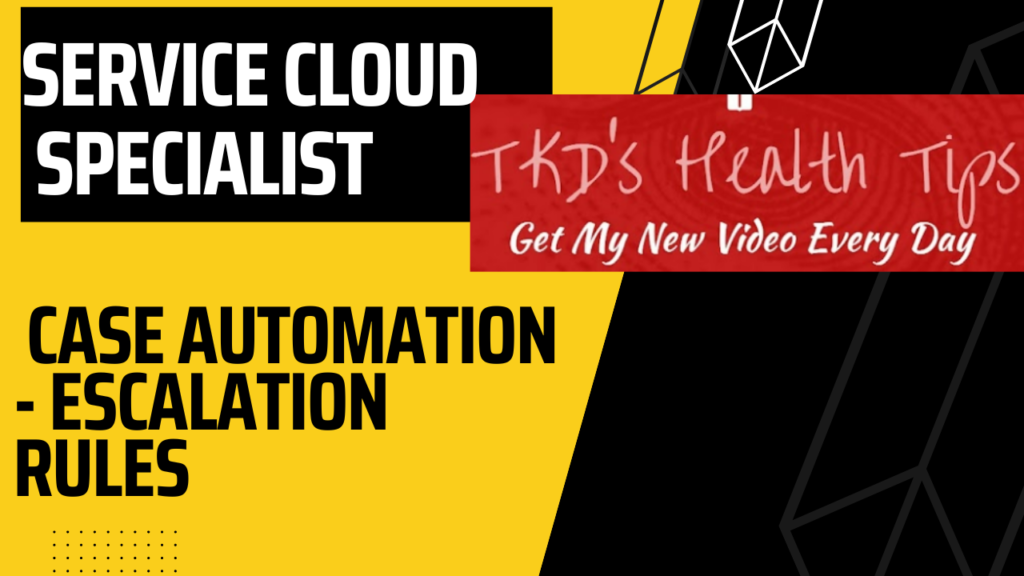
Hey this is TKD ,dont forget to subscibe our Youtube channel ,today we are going to complete the Prerequisites for trailhead salesforce and which is named as Service Cloud for Lightning Experience Knowledge Basics for Lightning ,purpose of this article is to gather experitise on
- Design and update an agent console
- Implement case management features
- Display service level actions
- Configure case routing from email to agent
- Create a knowledge-sharing platform
- Establish case and agent automation systems
- Build case analytics
Business Requirements have been provided and our job is to have more positive customer experience as well as build a friendly Lightning agent support interface, configure it for efficiency, and continue to tweak it
We will need to create Cloud Team Billing Support: and Cloud Team Technical Support,Once we build a solution ,will see how to build a Case Management which are essentially interaction channels..
Case management helps companies to direct, organize, and escalate cases based on business requirements
Our typical Support Lifecycle will include Case Lifecycle Stages(we may need to add some of these)
- New
- Investigating Cause
- Investigating Solution
- Resolving with Customer
- Escalated
- Closed
We will have a Case Organization where Cases are stored and organized before being selected by (or assigned to) a support agent,we will create public groups namely
- Basic Support Agents
- Intermediate Support Agents
- Advanced Support Agents
We will also develop Support-Level Management where our focus would be Resolution Time, Initial Response
Now once case management and support levels have been successfully established our next goal we will be to build Case Routing with this built we can have the first and last leg of support which will make enhance our customer's experience with support and also it will be as seamless as possible.
Now a days there are quite a number of ways for customers to contact support agents so we would like would like to start with email ,hence email will continues be our primary channel for customers to submit and follow through with support issues. We will set up a innovative way for processing emailed cases such that incoming emails will get processed into cases with just following the settings, and our customers would not need to install any desktop apps.